Generate UGC Scripts at Ease with Your Ultimate AI Writing Companion

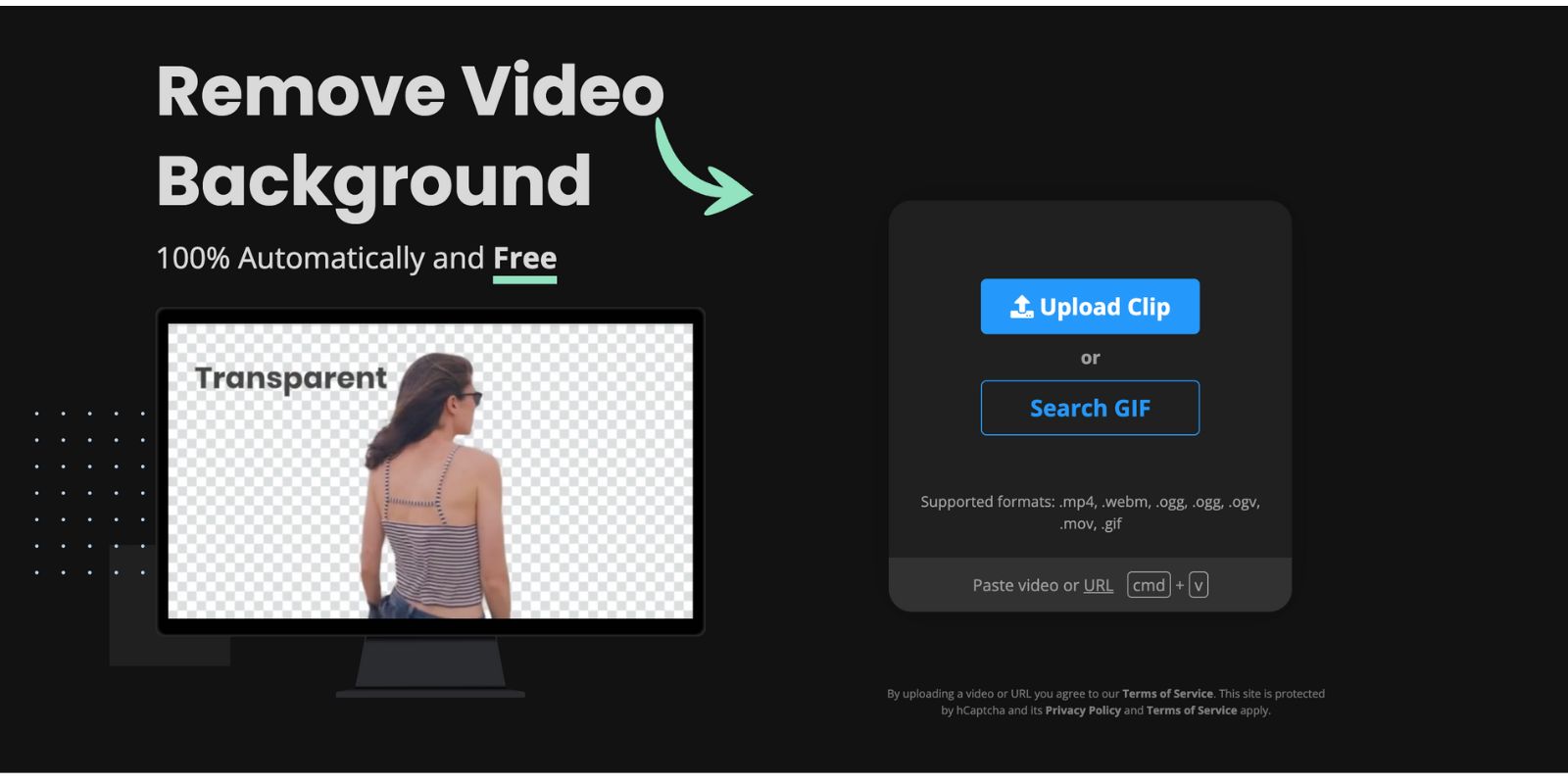
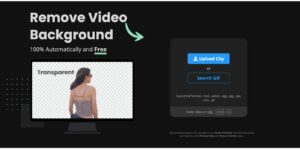
Unscreen simplifies the process of removing video backgrounds with ease and efficiency. Before, producing background-free video needed complex techniques such as chroma keying and greenscreens.
This tool allows users to record footage anywhere and remove the background. It has a 100% automatic background removal feature, requiring no manual intervention.
Users are spared the boring tasks of pixel selection, color picking, mask painting, or path adjustments. This tool analyzes the video content, generating high-quality results with ease.
For users who seek even more advanced powers, it offers a Pro Plugin for Adobe Premiere Pro and After Effects. Users can process their videos with the premium version and import the results into their preferred video editing software with a click. This improves workflow efficiency and productivity.
The platform provides users with background-free videos in full HD resolution, free from watermarks. It also supports full-length clips. This ensures video file downloads and offers audio support, catering to diverse user needs and preferences.
The tool also provides a range of sample videos for users to explore and test the tool’s abilities before applying it to their projects. This tool enables users to integrate it into their own existing workflows and projects.
| Plan | Cost |
|---|---|
| Premium | Starts at ₹144/video minute |
Subscribe now and stay in the know!