Generate UGC Scripts at Ease with Your Ultimate AI Writing Companion

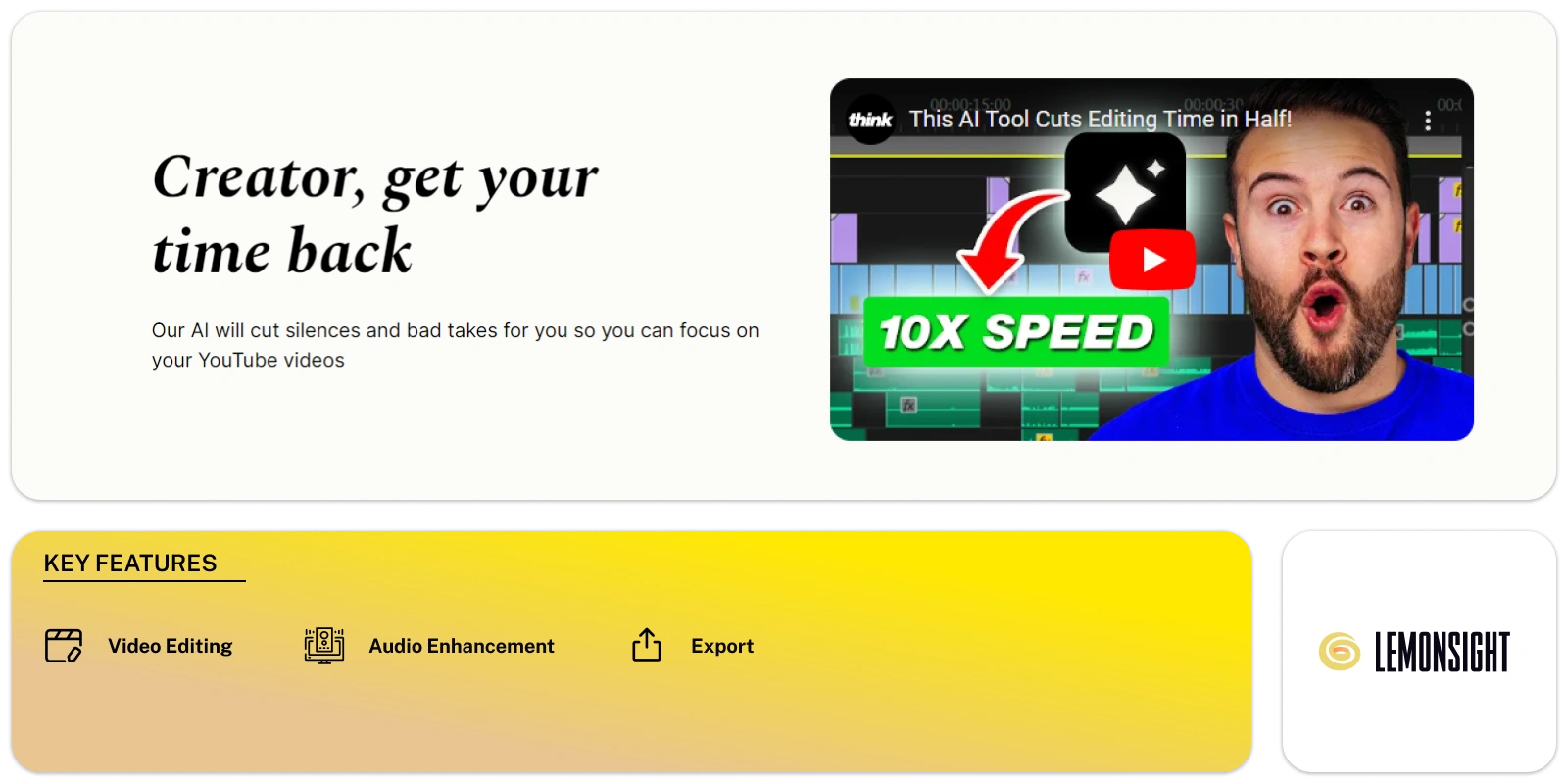

Gling is a video editing tool designed for YouTubers who want to improve their video content. It helps you manage unwanted parts of your videos and enhances both visuals and audio. Whether you’re a beginner or an experienced creator, the tool is built to simplify your editing process. Its features are easy to use, so you don’t have to worry about complex settings or a steep learning curve.
The tool uses AI to ensure smoother playback, which can make a big difference in how professional your videos look. The AI also helps adjust colors, making them more vibrant and balanced. It improves the overall visual quality without you having to spend hours tweaking settings. If you’re concerned about sound, this platform also sharpens audio clarity. It removes background noise and makes voices clearer, which is key to holding your audience’s attention.
One of the most useful aspects of this platform is how it integrates with other editing software. You can use it alongside your favorite tools without any trouble. This makes it adaptable for your existing workflow. The AI takes on time-consuming tasks like cutting unnecessary footage and enhancing audio, so you can focus more on improving the content itself.
Another advantage of this tool is its ability to speed up the editing process without sacrificing quality. By handling many tedious tasks automatically, it gives you more time to fine-tune the parts that matter. You can produce videos that look professional, even if you don’t have much experience with editing.
For YouTubers aiming for high-quality content, the platform offers a streamlined way to create polished videos. You can quickly achieve sharp visuals and clear sound, without spending too much time on the technical side. The tool works in the background, allowing you to stay focused on your creative vision.
| Plan | Cost |
|---|---|
| Free Trial | – |
| Premium | Starts at $10/mo (Billed Annually) |
Subscribe now and stay in the know!